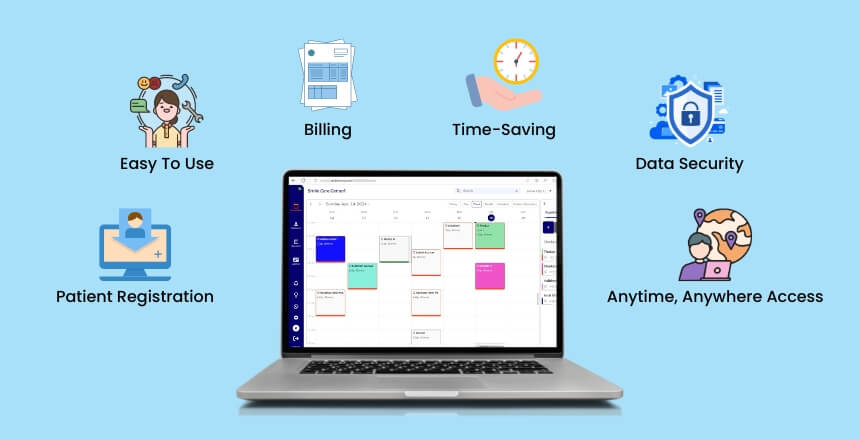
We regularly see posts on Facebook/WhatsApp groups of doctors asking for advice on which software to buy. The majority of responses mention options with low cost or good support. Some responses mention some specific features they like. The interactions that follow indicate that it would be great to have a well-organized check-list in order of priority. More importantly, it should cover not just the minimum requirements but also the growth aspirations of practitioners. Most importantly, it should emphasize on Return On Investment, not just cost…after all, doctors need to be pound-wise as well, not just penny-wise
Sure, the requirements differ from practice to practice and also change for the same practice over time. The purpose of putting these together is to share the learning we had over the last 10 years across 15 countries, so you can take advantage of that learning. We put together the requirements in four broad categories, without getting too technical.
1. Basics: Patient registration, medical/dental history, scheduling, billing, prescriptions, payments etc., are absolute minimums you would expect in any clinic software. Further, SMS/email alerts to doctors and patients are also expected.
2. Time-saving: Time is money, and money saved is money earned! The software must SAVE more time than it CONSUMES to manage it, so that you can dedicate more time to patients than to managing the software.
3. Easy to use: The software must be easy to use, not only for you but also for your staff, with minimum training.
4. Data security: The software must protect your data from viruses, hardware failures and software crashes. This protection shouldn’t require any action from you or your team.
5. Access Control: The software must offer features to keep your data confidential, with the ability to restrict staff access as necessary. Remember, your patient data is extremely important and its abuse can adversely impact your practice.
6. Anytime, anywhere access: The software must allow access from any device with an internet connection, so you are not required to walk up to a specific PC in the clinic. Whether it’s during working hours or after, on weekly offs or holidays, whether you are in the clinic or traveling…you should be able to access your practice data anytime anywhere.
7. Go paperless: The Software must help you to go paperless within a couple of months. Everything should go paperless - case papers, treatment plans, invoicing, receipts…the only things to remain on paper should be the ones as required by law.
8. Responsive customer support: The software must come with readily available and timely support whenever you encounter issues. Short videos showing how to do routine tasks should be readily accessible so you don’t have to wait for support.
1. Too cheap: If the pricing of the software is unrealistically low, then it needs further validation.
If they are going to support properly and fulfill all promises, then how long will they survive in business? What happens to you if they shut down? Will they find back-doors to making money (which is usually using your data!!)?
2. WhatsApp messages sent from software company number: If WhatsApp messages are being sent from software company number instead of the clinic's number, it will be an unknown number for patients and they might ignore the message. That can lead to missing appointments and important updates. Also, if you switch to another software, the patient would still be requesting appointments on the software company’s number. Thus, ideally WhatsApp messages must be sent from the clinic’s number.
3. Clinic reviews: If the software collects patient reviews on its own platform, then it’s a problem because when you want to discontinue that software, your hard-earned reviews will be lost. Your patient reviews should ALWAYS be on an independent platform, like google, facebook, instagram etc.. These global platforms come with additional advantages - you will start getting new patients directly via these.
4. Software companies having business interest in your patient data: If the software company runs a platform for patients, OR offers any products/services for patients OR is owned by a pharma company OR dental lab or pathology labs, then obviously they have business interest in your patient data. They can use your patient data for their business and benefits.
1. Comprehensive functionality: The software should be able to manage all your practice needs. You don't want to handle separate software for your inventory and accounting.
2. Streamlined workflows: The software should actively support lab work management, material purchases, and equipment maintenance functionalities.
3. Standardized procedures: The software should help you to standardized operational procedures and record-keeping for various dental procedures, including restorative and perio charting.
4. Scalability: The software should support multi-clinic management as you might plan to expand your operations. It should provide an integrated view of all your clinics for a big-picture view.
1. Strengthen patient relationships: Build stronger connections and personalized interactions with your patients.
2. Elevate my brand: Enhance your reputation and promote yourself as a trusted dentist/doctor.
3. Boost revenue potential: Highlight opportunities to increase revenue streams within your practice.
4. Expand my patient base: Offer tools and features to attract new patients and grow your practice.
This list may seem extensive, but imagine how much time and focus you'll save by using a software system to handle everything. Remember, you are a doctor, you are not a data entry operator, marketer, accountant, or programmer.
Consider this list a starting point and tailor it to your specific needs. Once you have your ideal software profile, use it as your requirement list when contacting vendors. Don't settle for anything less. There are many many options.
Still undecided? Sleep on it! Literally. Put the paper under your pillow and get a good 8 hours of rest. Sometimes, the answer becomes clear with a fresh perspective in the morning.
By investing this time upfront, you'll find software that empowers your practice, streamlines workflows, and frees you to focus on what matters most: your patients.
P.S.: After you short-list your options and see their demos, do see a demo of Bestosys and compare, before taking the final decision :-)